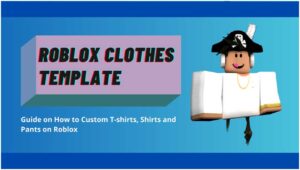
Roblox is an interactive gaming platform that provides users with an immersive gaming experience. On Roblox, players can play various games by installing the Roblox app on their smartphones.
You can also enjoy Roblox games on your PC by downloading and installing the robloxplayer.exe, an executable file.
Apart from creating exciting and fun games, Roblox also allows players and developers to create customized Roblox clothes for their avatars.
Avatars are customizable human-like characters that represent the player’s appearance while playing games on Roblox. The game provides various clothing options for the users to choose from them.
Players can also make in-app purchases or customized clothes template for Roblox characters with the help of a photo editing app to create the appearance of their unique character.
If you want to enjoy some artistic freedom and are looking for ways to create customized Roblox clothes, you have landed in the right place.
Here in this article, we will tell you how to create Roblox t-shirts, shirts, and pants templates.
So, without any further delay, let’s get into the details of creating different clothes templates for Roblox.
What is the Roblox Clothes Template?
Every player on Roblox wants to look unique and show off their individuality to other players. The best way to stand out among the crowd and boast about talent and creativity is to create customizable clothes for Roblox.
For creating Roblox clothes, all you need is a template and photo-editing software like Photoshop, Paint. NET, GIMP, and many others, available online.
Are you wondering what a template is? A clothes template for Roblox acts as a cut-out that provides the design idea to the user.
Each template has outlined boxes that, once folded, give a 3D clothing design for Roblox avatars.
Keep reading below to know more about different Roblox clothes templates and how to create, upload, and test Roblox shirt, t-shirt, and pants templates.
How to make your clothes on Roblox?
In Roblox, shirts and t-shirts are two different clothing items. T-shirts cover only the avatar’s front torso and look like a design applied to the torso region.
Whereas; shirts and pants cover the whole body of the avatar, i.e., front & back torso, left & right arms, hands, left & right legs, and the shoe area.
This Roblox clothes template gives a completely three-dimensional look to the avatar and looks more creative and aesthetic.If you are a regular player, you can easily create only t-shirts for Roblox characters.
Still, suppose you want to flaunt your artistic skills and creative side to fellow players by creating a customized Roblox shirt and Roblox pants template. In that case, you have to take the Roblox Builder’s Club membership.
1. Roblox T-shirts Template
If you are a beginner and want to try your hands on customizing Roblox clothes. Then start by creating a t-shirt will be the best option.
There is no particular Roblox t-shirt template because a simple t-shirt is like an image on the torso region of the avatar.
Keep reading below to know the steps to make and upload a t-shirt.
How to make
For creating a t-shirt, you need to create an ideal image of 128 X 128 pixels and save it in the form of a PNG file.
You can either download the same from any free PNG websites available online after making the design, upload and test the same on Roblox.
How to upload
- Go to the ‘Create‘ page on Roblox.
- There will be a column on the left-hand side with various options such as; t-shirts, shirts, and pants. Select the ‘t-shirt‘ option.
- Choose the file or the design you want to upload.
- Give a creative and funky name to your design.
- Click on the ‘Upload‘ button. Congratulations, with this step, you have successfully uploaded a customized Roblox t-shirt.
2. Roblox Shirts and Pants Template
Roblox shirts and pants wrap entirely around the avatar, giving it a 3D look. The Roblox shirt template and Roblox pants template consists of various boxes with dotted lines that, when folded, provide an idea of the clothes that the user is deciding to design.
You can easily download the Roblox clothes template from Chrome or any other search engine by typing the name of the template you want in the search bar.
If you are facing any difficulty in deciphering the template, refer to the table given below: –
| Section | Size (width & height) | Clothing areas |
| Large Squares | 128 X 128 pixels | Front and back torso of avatar (mentioned as front & back) |
| Small Squares | 64 X 64 pixels | Top and bottom of arms & legs of avatar (mentioned as U & D) |
| Tall Rectangle | 64 X 128 pixels | Front, back, left, and right areas of both arms and legs of the avatar (mentioned as F, B, L, and R) |
| Wide Rectangle | 128 X 64 pixels | Top, bottom, left, and right of avatar’s torso (mentioned as up, down, L, and R) |
How to make
After downloading the clothes template for Roblox, open the same in any image editing software, like Photoshop, etc., or any free-to-use program like GIMP, etc.
As you can see in the template design, each box of the template represents some specific body part of the avatar and has a particular size.
Apply the designed image on each body part and adjust it according to its stated scope. After you are done, save your design in the. PNG and upload the same on Roblox.
How to upload
- Go to the ‘Create‘ page on Roblox.
- There will be a column on the left-hand side with various options such as; t-shirts, shirts, and pants. Select the ‘Shirt‘ or ‘Pant‘ option, whichever you have made and want to upload.
- Choose the file or the design you want to upload.
- Give a creative and funky name to your design.
- Click on the ‘Upload‘ button. Congratulations, with this step, you have successfully uploaded your customized clothing item on Roblox.
How to test Roblox Clothes?
After making customized t-shirts, shirts, and pants for your Roblox character, you can also envision your creation before actually uploading it on Roblox.
Follow the below-mentioned steps to test the Roblox clothes you have created.
- Go to the ‘Roblox Studio‘ page and click on the ‘Plugins’.
- A tab will open select ‘Build Rig‘.
- A pop-up menu will appear, and from here, you can choose the type of rig you want to build.
- A basic dummy avatar will appear on the screen.
- Go to ‘Explorer‘, and under workspace, you will see the ‘Dummy‘ option with a ‘+’ sign on its right.
- Click on the ‘+‘ button, and you will find two options, i.e., ‘Shirt Graphic‘ (for t-shirts) and ‘Clothing‘ (for pants and shirts). Choose the option according to whatever you want to try.
- After that, a ‘Properties‘ window will appear on the screen with three options’ Graphic‘, ‘Shirt Template‘, and ‘Pant Template‘.
- Select the row next to the option you want to upload and choose the design created in the form of a PNG image.
- You will now find the dummy in the workspace wearing your designed Roblox clothes.
Conclusion
Creating customized Roblox clothes for the character enhances the creativity and talent of the user. In this article, we believe that we have tried the best possible way to explain everything regarding clothing templates.
Along, how you can make and upload t-shirt, shirts, and pants for your Roblox Avatar and how you can test the same on a dummy avatar to visualize your creation.
So, what are you waiting for now? Go and flaunt your talent and skills to make Roblox clothes in front of fellow players.
























